Exposing runtime data to a Pod in Kubernetes¶
Sometimes you need some info about the deployment and environment for you application in the Pod.
Of course, there are multiple ways to this:
- Integrate with the Kubernetes API (effort)
- Expose the information at deployment time as environment variables and/or files (easier way)
The second option is good where you do not have control over the actual application, but still need the application to have access to this information. A good example is when you need to expose some label value to filebeats (from Elastic).
Quick example¶
I have tested the example shown below on k3s deployed on multipass nodes on my local Ubuntu based development machine.
Note I have a quick script available here - It will setup a k3s cluster on multipass. The process takes about 5 to 10 minutes depending on your Internet speed and system specs. Please adjust the various options in the script to suite your needs. The script is optimized for a system with at least 8 CPU cores and 16GB of RAM.
The following YAML file was taken from the Kubernetes documentation and adjusted to demonstrate how we can expose various runtime information as bot environment variables and information written in a file:
# demo-app.yaml
---
apiVersion: v1
kind: Namespace
metadata:
name: demo-app
labels:
name: demo-app
---
apiVersion: apps/v1
kind: Deployment
metadata:
name: nginx-deployment
namespace: demo-app
labels:
app: nginx
spec:
replicas: 3
selector:
matchLabels:
app: nginx
template:
metadata:
labels:
app: nginx
spec:
containers:
- name: nginx
image: nginx:1.14.2
ports:
- containerPort: 80
env:
- name: MY_POD_NAME
valueFrom: {fieldRef: {fieldPath: metadata.name}}
- name: MY_POD_NAMESPACE
valueFrom: {fieldRef: {fieldPath: metadata.namespace}}
volumeMounts:
- name: podinfo
mountPath: /etc/podinfo/
volumes:
- name: podinfo
downwardAPI:
items:
- path: "labels"
fieldRef: {fieldPath: metadata.labels}
- path: "annotations"
fieldRef: {fieldPath: metadata.annotations}
You can deploy the demo application with the following command:
kubectl apply -f demo-app.yaml
Notes On my system I use a number of aliases since it can become a pain to always type out commands like
kubectl. For this specific command I created an alias of justk. Refer to the Kubectl Cheat Sheet for more alias examples or just search.
Some references you may be interested in researching further:
- Define Environment Variables for a Container (Kubernetes Documentation)
- Expose Pod Information to Containers Through Environment Variables (Kubernetes Documentation)
- Expose Pod Information to Containers Through Files (Kubernetes Documentation)
- Downward API AVailable Fields (Kubernetes Documentation)
Next is some screenshots of where we get the names of the Pods and then choose one which we can get a shell to in order to check the information now available to applications in the Pod:
Screenshot 1 - The running pods¶
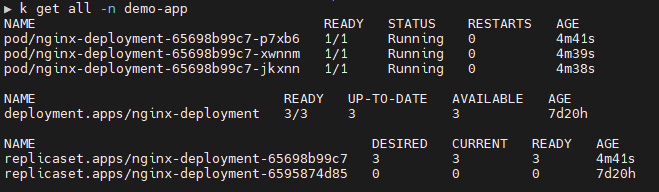
You can really pic any pod, as long as you can get shell access into it. More information is available in the Kubernetes Documentation
Screenshot 2 - Getting the environment variables from inside the pod¶
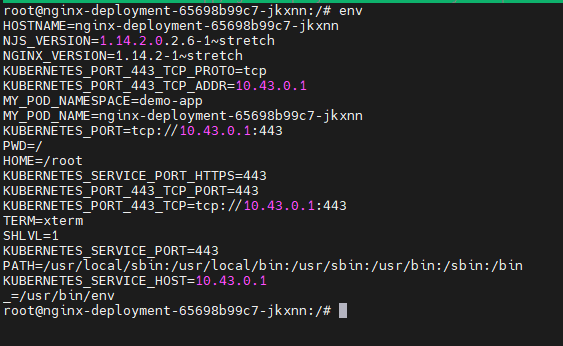
Once inside the Pod, you can use the standing *nix command env to view all the environment variables. These are typically all available to your application as well.
Screenshot 3 - Examine the content of the file containing additional information¶
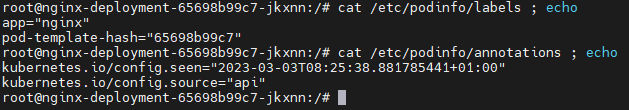
In this example, we created both environment variables as well as a file containing various bits of runtime information. If the command is available, you can use cat to view the content of the file.
Conclusion¶
Of course if you are writing an application that already integrates with the Kubernetes API, you could just write the logic in your application to get the runtime information you need. However, it is far easier exposing the runtime data of the Pod by just using environment variables and/or runtime data in a file.
Tags¶
kubernetes