Kubernetes Persistent Volumes¶
I have been really busy this month, hence not much materialized in terms of blog posts. Anyway, I took a short break and in this time I have experimented further with persistent volumes, using my previous blog post as a base.
The idea is to add a persistent volume to a Pod using a clustered filesystem so that I can access the data the Pod produces from anywhere. As a test, I want to use a GlusterFS volume that is also mounted on my local host OS.
K3s Caveats¶
It should be important to note that K3s is a lightweight Kubernetes distribution and excludes certain plugins, like GlusterFS.
If you follow a typical Kubernetes GlusterFS example, you will notice the following output when you run something like kubectl describe pod/glusterfs:
Name: glusterfs
Namespace: pvtest
... some data omitted ...
Events:
Type Reason Age From Message
---- ------ ---- ---- -------
Normal Scheduled 92s default-scheduler Successfully assigned pvtest/glusterfs to node2
Warning FailedMount 34s (x2 over 49s) kubelet Unable to attach or mount volumes: unmounted volumes=[glusterfsvol], unattached volumes=[kube-api-access-mkjv6 glusterfsvol]: failed to get Plugin from volumeSpec for volume "glusterfsvol" err=no volume plugin matched
Warning FailedMount 3s (x5 over 92s) kubelet Unable to attach or mount volumes: unmounted volumes=[glusterfsvol], unattached volumes=[glusterfsvol kube-api-access-mkjv6]: failed to get Plugin from volumeSpec for volume "glusterfsvol" err=no volume plugin matched
Since the plugin is not available, the Pod will never start or get into a ready state. I still plan to test the example in another environment at some point in time - perhaps that is also for another blog post... Time will tell.
According to the K3s documentation there are two options when using persistent volumes:
- Using a local storage provider, or
- Using Longhorn.
There is a nice Longhorn on K3s for Raspberry Pi that will be great to follow, but I decided to first try a local storage provider as I though that I could expose GlusterFS volumes on each Node which in tern can then be used by the local storage provider.
Lab Setup¶
The lab implementation will be based on K3s exposing persistent volumes using a local storage provider, which in turn mounted a GlusterFS volume.
Below is a simplified diagram of what I'm trying to accomplish. The diagram itself is based on the C4 model deployment diagram example.
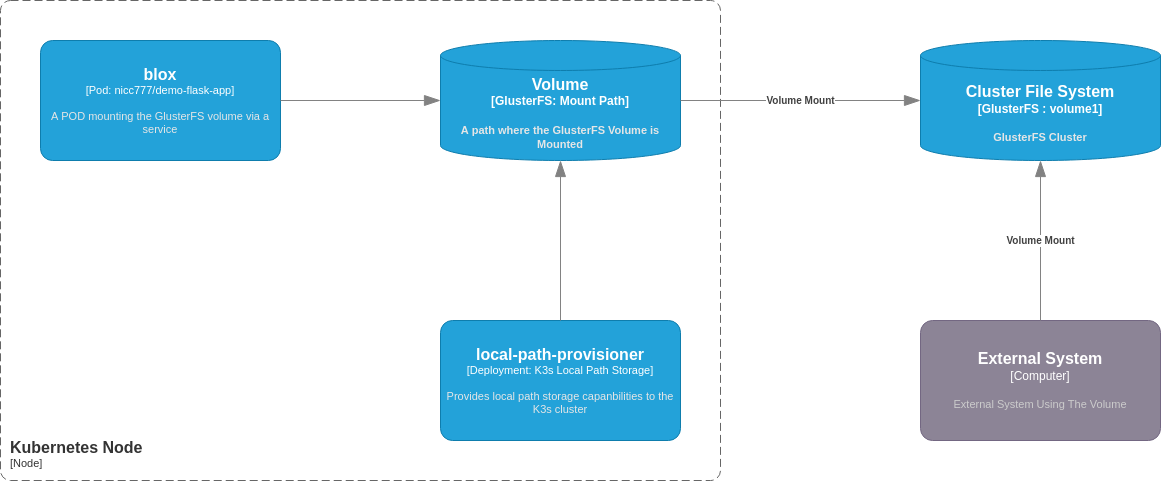
Preparing the cluster for the local storage provider¶
Before deploying a pod, some preparation work is required. The next couple of steps will delve into the detail of the preparations of the k3s cluster.
Preparing Nodes¶
As a pre-requisite I have my GlusterFS, as described in my previous blog, up and running.
The biggest task really was to prepare the GlusterFS setup on each node. I have blogged previously about setting up k3s using multipass. I am using that as base and I have created an additional script (available here) to easily install the required packages and mount the GlusterFS volume.
To setup and mount the volume in the k3s nodes, simply run bash install_glusterfs_clinet_on_k3s_nodes.sh.
Note: In the next step it will become clear why the script creates the mount point on /opt/local-path-provisioner.
Installing the local storage provider¶
To setup the local storage provider, I followed this README and used the stable build, which was version 0.0.22 at the time of experimenting.
The installation command was run as it was on the README:
kubectl apply -f https://raw.githubusercontent.com/rancher/local-path-provisioner/v0.0.22/deploy/local-path-storage.yaml
Verify installation with the command kubectl get all -n local-path-storage:
NAME READY STATUS RESTARTS AGE
pod/local-path-provisioner-7c795b5576-nklqr 1/1 Running 0 54s
NAME READY UP-TO-DATE AVAILABLE AGE
deployment.apps/local-path-provisioner 1/1 1 1 54s
NAME DESIRED CURRENT READY AGE
replicaset.apps/local-path-provisioner-7c795b5576 1 1 1 54s
The configuration is defined in a ConfigMap which expects the local storage to be at /opt/local-path-provisioner. This is why the previous step mounted the GlusterFS volume on this mount point.
Testing¶
For the test I used a simple Pod manifest as can be seen below:
apiVersion: v1
kind: Pod
metadata:
name: blox
spec:
containers:
- name: flask-demo-app
image: nicc777/demo-flask-app:0.0.2
imagePullPolicy: IfNotPresent
volumeMounts:
- name: volv
mountPath: /data
ports:
- containerPort: 80
volumes:
- name: volv
persistentVolumeClaim:
claimName: local-path-pvc
Save this as a file, for example in blox-pod.yaml and apply with the following commands:
# Create a namespace
kubectl create namespace pvtest
# Create a persistent volume claim
kubectl create -f https://raw.githubusercontent.com/rancher/local-path-provisioner/master/examples/pvc/pvc.yaml -n pvtest
# Create a Pod, using the persistent volume claim
kubectl apply -f blox-pod.yaml -n pvtest
The pod should be running after a minute or so (depending on Internet bandwidth). A kubectl get all -n pvtest should show the following:
NAME READY STATUS RESTARTS AGE
pod/blox 1/1 Running 0 2m15s
Discover details about the persistent volume claim¶
First, let's describe the Pod with kubectl describe pod/blox -n pvtest. The output (shortened) may look something like this:
Name: blox
Namespace: pvtest
Priority: 0
Node: node2/10.0.50.222
... some data omitted ...
Volumes:
volv:
Type: PersistentVolumeClaim (a reference to a PersistentVolumeClaim in the same namespace)
ClaimName: local-path-pvc
ReadOnly: false
... some data omitted ...
Now, lets have a look at the persistent volume with kubectl describe PersistentVolumeClaim local-path-pvc -n pvtest:
Name: local-path-pvc
Namespace: pvtest
StorageClass: local-path
Status: Bound
Volume: pvc-d8bfe66a-1954-4bc2-a7c0-fa8753b2e86d
Labels: <none>
Annotations: pv.kubernetes.io/bind-completed: yes
pv.kubernetes.io/bound-by-controller: yes
volume.beta.kubernetes.io/storage-provisioner: rancher.io/local-path
volume.kubernetes.io/selected-node: node2
Finalizers: [kubernetes.io/pvc-protection]
Capacity: 128Mi
Access Modes: RWO
VolumeMode: Filesystem
Used By: blox
Events:
Type Reason Age From Message
---- ------ ---- ---- -------
Normal WaitForFirstConsumer 14m (x2 over 14m) persistentvolume-controller waiting for first consumer to be created before binding
Normal ExternalProvisioning 14m (x2 over 14m) persistentvolume-controller waiting for a volume to be created, either by external provisioner "rancher.io/local-path" or manually created by system administrator
Normal Provisioning 14m rancher.io/local-path_local-path-provisioner-7c795b5576-xkpk4_e577fe62-821d-4a69-ac5a-42d01042716a External provisioner is provisioning volume for claim "pvtest/local-path-pvc"
Normal ProvisioningSucceeded 14m rancher.io/local-path_local-path-provisioner-7c795b5576-xkpk4_e577fe62-821d-4a69-ac5a-42d01042716a Successfully provisioned volume pvc-d8bfe66a-1954-4bc2-a7c0-fa8753b2e86d
Important things to note:
- Both the POD and the Persistent Volume have to run on the same node - in this case on Node 2. Usually this will be managed automagically, but there are ways to control this very precisely. However, I thought that would also be fine to look at in a seperate blog post, so I will not dig deeper into the concept of affinity right now.
- Note the persistent volume
Volumelabel:pvc-d8bfe66a-1954-4bc2-a7c0-fa8753b2e86d. This is important, as this will also be the name of the directory created in the GlusterFS volume where all the actual data will be stored. - Important Warning: If you delete the Persistent Volume Claim, this reference will be gone! It will be hard to re-use this again, so make sure you pay attention when deleting such claims!
Use the Persistent Volume from a pod¶
For this part of the experiment, the commands will be run in a shell on the deployed Pod.
Now, let's see if we have a mounted volume:
# Get a bash session
kubectl exec pod/blox -n pvtest -it -- bash
# Once in the Pod, check out the mounts and verify /data is mounted
root@blox:/usr/src/app# df -h
Filesystem Size Used Avail Use% Mounted on
overlay 12G 5.0G 6.5G 44% /
tmpfs 64M 0 64M 0% /dev
tmpfs 3.9G 0 3.9G 0% /sys/fs/cgroup
glusterfs1:volume1 12G 2.2G 9.3G 20% /data
/dev/sda1 12G 5.0G 6.5G 44% /etc/hosts
shm 64M 0 64M 0% /dev/shm
tmpfs 7.8G 12K 7.8G 1% /run/secrets/kubernetes.io/serviceaccount
tmpfs 3.9G 0 3.9G 0% /proc/acpi
tmpfs 3.9G 0 3.9G 0% /proc/scsi
tmpfs 3.9G 0 3.9G 0% /sys/firmware
# Check if we can store data:
echo TEST123 > /data/blox-test.txt
# Check the data locally:
cat /data/blox-test.txt
Verify the data from outside the Pod¶
Let's have a look at what happened in the actual volume from another system.
On my local development system, I have mounted the GlusterFS volume on /glusterfs-data. If I do a directory listing with ls -lahrt /glusterfs-data I will see the following:
drwxr-xr-x 23 root root 4.0K May 7 15:40 ..
drwxrwxrwx 5 root root 4.0K May 7 15:40 .
drwxr-xr-x 2 nicc777 nicc777 4.0K May 7 15:41 nicc777
-rw-rw-r-- 1 nicc777 nicc777 537 May 25 10:17 testfile
drwxrwxrwx 2 root root 4.0K May 25 10:59 pvc-d8bfe66a-1954-4bc2-a7c0-fa8753b2e86d_pvtest_local-path-pvc
And let's see if I can see the test data file I created from the pod with the command: sudo cat /glusterfs-data/pvc-d8bfe66a-1954-4bc2-a7c0-fa8753b2e86d_pvtest_local-path-pvc/blox-test.txt:
TEST123
There are some other directories and files not related to this test. However, the persistent volume claim has created a sub-directory called pvc-d8bfe66a-1954-4bc2-a7c0-fa8753b2e86d_pvtest_local-path-pvc. You should be able to now see how the how the directory name is derived, based on the previous observations of the persistent volume claim and the actual manifest for the Pod.
I also noted it takes a while for the directory to become visible on my local system (more than a minute in my case). This is just time it takes for GlusterFS to ensure in synchronizes everything properly before actually making it visible on a local mount point. Various factors may influence the speed at which this happens, including disk I/O speed, network speed etc.
If you know where to look, the data created in the Pod is visible now anywhere where the GlusterFS volume is mounted. This is exactly what I wanted to accomplish!
Conclusion: what can we learn from this simple experiment?¶
There are so many details that can be explored, but I will try to keep it simple by summarizing it using the following important observations:
- Persistent volumes has many possible implementations in Kubernetes. It is important that you understand your requirements before blindly selecting an option. The choice between a highly available clustered file system versus just a simple local file system (any several other options in between) is just one criteria to consider.
- The kubernetes distribution you use also matters as not all persistent volume implementations may work. K3s, for example, has very limited support and something like GlusterFS which I wanted to use was not supported out of the box.
- Sometimes you have to be creative to solve a problem given certain limitations. Even though GlusterFS is not natively supported by K3s, I was still able to make it work and accomplish my end-goal.
I hope this blog post gave you something interesting to think about in your own research and experimentation with persistent volumes. I hope I can expand on this topics in other scenarios in the near future.
Tags¶
file-systems, kubernetes, persistent volumes, pv